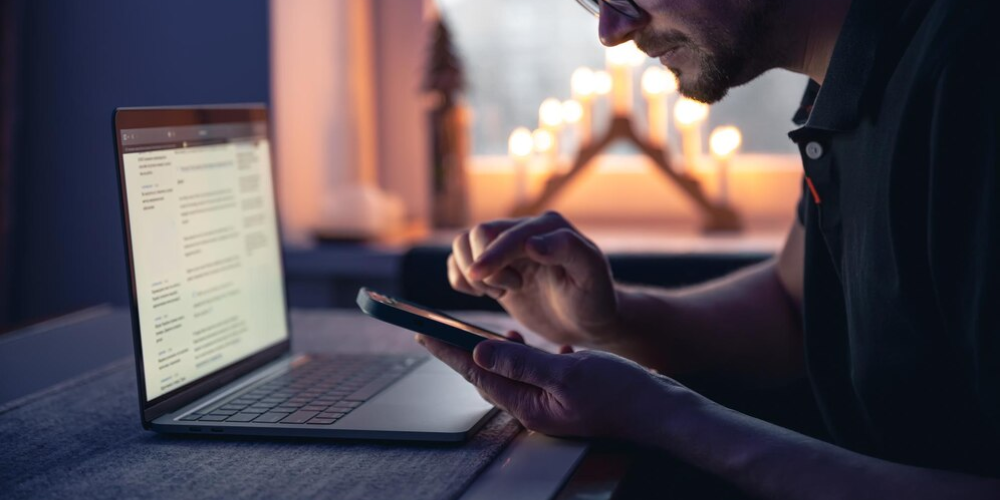
Is Your Mobile App Testing Tool Meeting Today’s Demands?
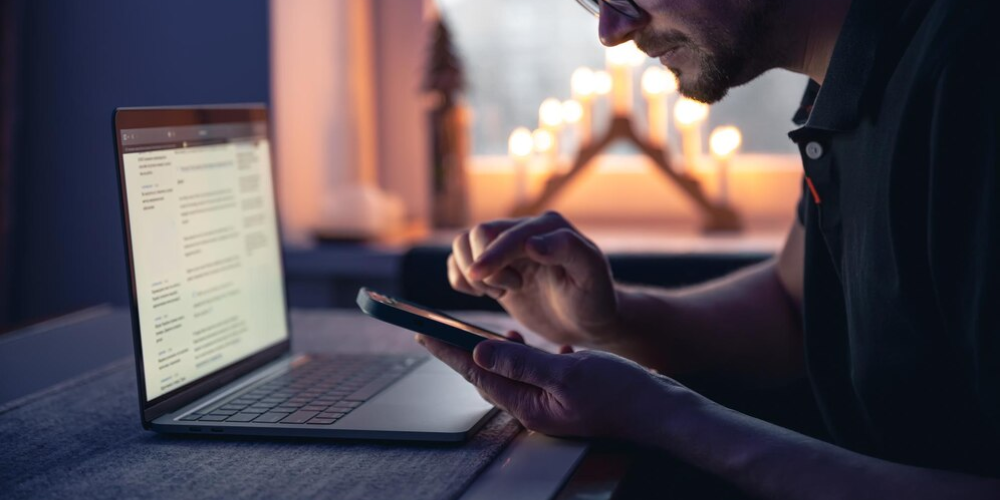
Mobile app testing plays a pivotal role in delivering a seamless user experience. With the growing competition in the app development world, every developer needs to ensure that their app performs flawlessly on a wide range of devices and operating systems. Testing is no longer a mere afterthought but a crucial part of the development process. The question is – is your mobile app testing tool up to the task?
Let’s explore what makes a testing tool effective and how to assess whether yours is meeting the standards necessary to keep up with evolving user expectations.
Why Mobile App Testing Matters
In today’s tech-driven world, mobile users expect nothing less than a smooth, bug-free experience. A single error or slow performance can be enough for users to delete an app and leave a negative review. This means developers are under pressure to ensure their apps work flawlessly from the moment they are launched.
This makes the right mobile app testing tool a key asset in the development cycle. A good tool ensures that every feature functions as intended, regardless of the device or platform it’s being used on. More than just finding bugs, modern testing tools are integral in maintaining the overall health of your app.

Freepik | User experience is paramount in the mobile app world. A smooth, bug-free experience is essential to retain users.
Key Features of a Mobile App Testing Tool
Effective mobile app testing requires a tool that is versatile and up-to-date with current development needs. Here’s what you should look for:
1. Cross-Platform Testing
A major challenge in mobile app development is ensuring compatibility across multiple platforms, such as Android, iOS, and even Windows. Developers can no longer afford to test their apps separately on each operating system. A reliable testing tool should allow you to test once and apply the results across different platforms. This saves time and resources and ensures consistency.
2. Testing on Real Devices
While emulators can mimic basic functionality, they can’t replicate real-world conditions. To thoroughly test your app, it’s essential to use actual devices. A comprehensive testing tool offers access to a wide array of real devices, often in a cloud-based environment, so you don’t need to manage a physical device lab.
3. Automated Testing
Manual testing is time-consuming and prone to human error. Automated testing tools allow developers to automate repetitive tasks, ensuring tests are executed consistently and thoroughly. By automating test scripts for various scenarios, you can speed up your testing process and focus on critical areas without compromising on quality.
4. Seamless CI/CD Integration
For developers using Continuous Integration (CI) and Continuous Delivery (CD) practices, the testing tool needs to fit seamlessly into this workflow. Integration with CI/CD pipelines ensures that automated tests are run every time a change is made to the code. This helps catch bugs early in the development process, reducing the risk of releasing an app with errors.
5. User Experience (UX) Testing
It’s not just about making sure the app works; it’s about making sure it feels right. User experience testing focuses on the design, layout, and ease of navigation. A good testing tool helps developers identify issues that could frustrate users and lead to poor reviews. Positive user experience is key to retaining app users and keeping them engaged.
6. Supporting Agile Development
Today’s development environment is fast-paced, and agile methodologies demand that tools be flexible. Your testing tool should be able to adapt quickly to changing requirements, new features, and short development cycles. Tools designed with agile principles in mind make it easier for development teams to maintain quality throughout the process, even with frequent updates.
Key Considerations for Evaluating Your Tool

Freepik | Effective UX testing tools empower developers to pinpoint and resolve usability issues.
Assessing whether your current testing tool is meeting your needs is crucial. Use the following checklist to evaluate its performance:
1. Does it support multiple platforms and real devices?
2. Are automation capabilities comprehensive and reliable?
3. Can it integrate with CI/CD workflows?
4. Does it include UX testing to identify usability problems?
5. Is it equipped to handle agile development processes?
6. Does it offer security testing to protect user data?
If your tool lacks these features, it may be time to consider a replacement. Modern tools are designed to simplify workflows, enhance accuracy, and keep up with evolving app demands.
The Future of Mobile App Testing
As technology continues to evolve, so will mobile app testing. The future points toward increased integration of Artificial Intelligence (AI) and machine learning in testing tools. These technologies are expected to help developers predict user behavior, identify performance issues, and improve the speed of testing. With the growing complexity of apps, the role of intelligent, automated tools will become even more significant.
In the coming years, we can expect advancements like predictive performance testing, real-time analytics, and enhanced security features. Staying ahead of the curve with these innovations will help developers keep pace with user demands and continue to deliver high-quality apps.
More in Business
-
`
Top 5 Best Places for Skiing Around the World
When it comes to adventure and winter sports, finding the best places for skiing can take your vacation to the next...
October 10, 2024 -
`
A-List Celebrities at Milan Fashion Week Spring 2025
The excitement of Milan Fashion Week Spring 2025 is palpable as the fashion elite gather to celebrate creativity and style in...
October 1, 2024 -
`
Polish Government to Rise Minimum Wage By 8% in 2025
The Polish government’s minimum wage is set to increase by 8% in 2025. While workers and unions welcome the move, many...
September 25, 2024 -
`
Kidney Infection: Causes, Symptoms, Prevention & Treatment
Kidney infections – AKA pyelonephritis – are serious health conditions that can lead to severe discomfort. But does kidney infection cause...
September 19, 2024 -
`
What to Do in Ubud, Bali – Top Attractions & Activities
Ubud, the cultural heart of Bali, offers an array of activities that capture the essence of this enchanting island. From exploring...
September 11, 2024 -
`
Important Aspects of Your Health You Should Pay Attention To
When thinking about your health, it’s crucial to consider the key factors that create a solid foundation for your well-being. These...
September 6, 2024 -
`
6 Creative Birthday Party Ideas For Adults
Gone are the days when birthdays were just about cakes and candles. Now, it is all about creating memorable experiences that...
August 28, 2024 -
`
Are Chanel and Johnny leaving Days of Our Lives? Here Are the Facts
Fans of Days of Our Lives have been on the edge of their seats, wondering if Chanel and Johnny are leaving...
August 20, 2024 -
`
How Much Does Massage Business Make? A Profitability Breakdown
Curious about how much does massage business make? The massage spa industry in the United States is a significant sector, with...
August 14, 2024















You must be logged in to post a comment Login